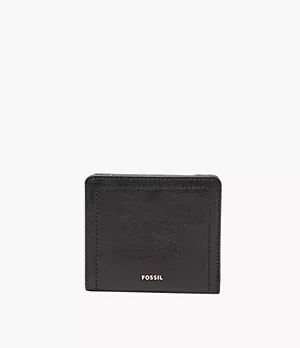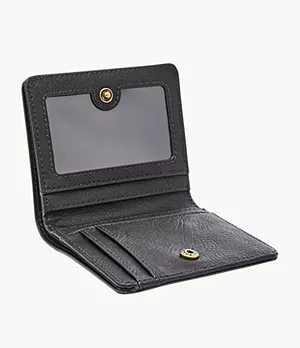Featuring Gym Tan & Mya Miller
Tune in 4/21 @ 12PM CT as the mother-daughter style influencers curate their favorite gifts for Mother's Day.
4/21 @ 12PM CT

THE FOSSIL GIFT SHOP
MADE FOR MOTHER'S DAY
Engravable watches. Embossable leather goods. Handpicked jewelry. It’s your destination for those “more than just a gift” gifts—just in time for Mother’s Day.
Shop Mother's DayExplore The New Gift Shop
SHOP MOTHER’S DAY

The Fossil
Heritage Jewelry Collection
Our latest additions were made for the role models, style icons and trendsetters.
Shop Jewelry
BUY ONLINE, PICK UP IN STORE
SPECIALLY DESIGNED WATCH TINS
GIVE A GIFT CARD
MORE WAYS TO PAY
SHOP BY CATEGORY
Fossil USA: Who We Are
We believe that when you surround yourself with people and things you love, you find beauty in every moment and make memories that shape your story. Since 1984, we’ve been inspired by American creativity and ingenuity. Our goal is to bring new life into the industry by making quality, fashionable pieces. We are authentic to our roots, and creative in our style. We are optimistic in our spirit, and generous in our joy.
At Fossil USA, we strive to help you accessorize a joyful, inspired life with timeless, well-crafted pieces. Our watches are built to last and embody the bold, creative spirit of their wearers. Our bags and wallets are designed to be your stylish staples, your classic fashion pieces and your functional favorites. As we consider materials, details and silhouettes, we aim to create wallets and bags that go beyond storage (although there’s a lot of that). And don’t forget that little something extra. Our jewelry pieces accentuate any look with a little added glitz, flair or personal touch. From bracelets to leather straps and everything in between, there’s a piece for everyone.
Made Just For You
To make your experience as unique as you, we strive to create special moments and exclusives for our Fossil USA family. Visit any of our locations to find a one-of-a-kind, go-to stop for timeless style. Browse our collections in person and try your favorites on for size. Once you make your pick, our Fossil USA locations can personalize your new styles with in-store engraving and embossing. Find the Fossil or Fossil Outlet nearest you by visiting our store locator. Beyond meeting in person, we also love to connect with you virtually. Tune in to our Fossil Live events for an all-new, exclusive way to shop. Hosted by special guests and the experts who know our brand best, these livestreams dive into our latest collections and collaborations. Access new pieces, get styling tips, learn the “why” behind the design and more. Ultimately, we like making things that bring people together. That’s why we’re helping you share the love with our gift services, like gift cards that make perfect presents. Tuck one in an envelope or send an e-gift card for a cheerful greeting in their inbox. Either way, you’ve just made someone’s day. For you, for them, for anyone – discover classic pieces that stand the test of time and get better with age.